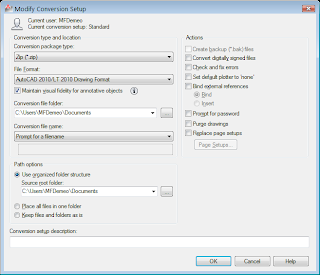http://docs.autodesk.com/ACD/2010/ENU/AutoCAD%202010%20User%20Documentation/index.html?url=WS1a9193826455f5ffa23ce210c875431153d82.htm,topicNumber=d0e338873
ANNOALLVISIBLE
Type: Integer
Saved in: Drawing
Initial value: 1
Hides or displays annotative objects that do not support the current annotation scale.
0 - Only annotative objects that support the current annotation scale are displayed
1 -All annotative objects are displayed
The ANNOALLVISIBLE setting is saved individually for model space and each layout.
NoteWhen ANNOALLVISIBLE is set to 1, annotative objects that support more than one scale will only display one scale representation.