Start up the EATTEXT command and you will see the Data Extraction wizard dialog box appear. Accept the default setting of "Create a new data extraction" and press Next. You should be prompted to save your "Data extraction files as...". Select a folder and name the file "attributes_001". This will take you to step 2 of 8. This is where you tell AutoCAD what drawings you want to extract data from.
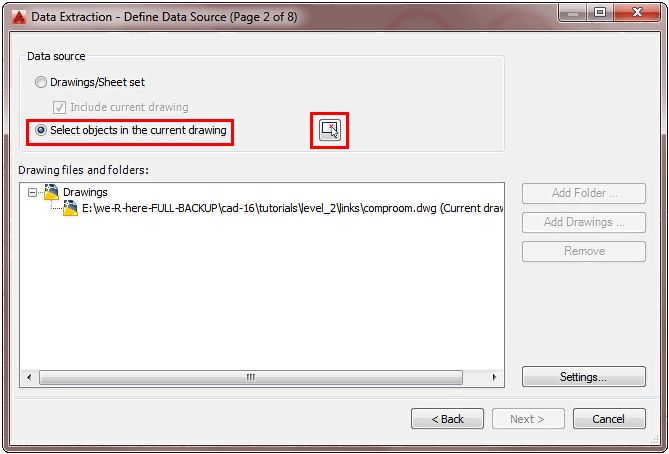
No comments:
Post a Comment